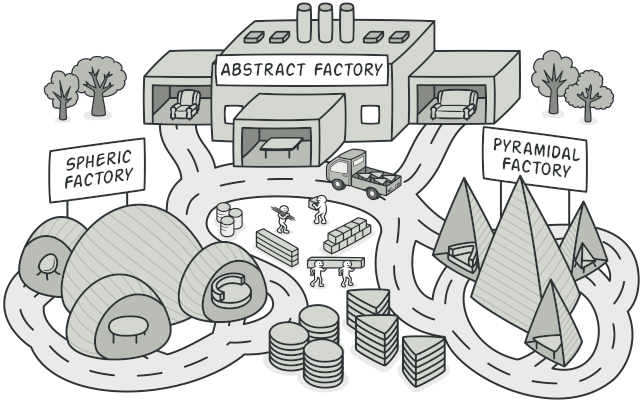E:\>cd E:\server\UniServerZ_2014\core\php54
E:\server\UniServerZ_2014\core\php54>php go-pear.phar
Are you installing a system-wide PEAR or a local copy?
(system|local) [system] :
Below is a suggested file layout for your new PEAR installation. To
change individual locations, type the number in front of the
directory. Type ‘all’ to change all of them or simply press Enter to
accept these locations.
1. Installation base ($prefix) : E:\server\UniServerZ_2014\core\php54
2. Temporary directory for processing : E:\server\UniServerZ_2014\core\php54\tmp
3. Temporary directory for downloads : E:\server\UniServerZ_2014\core\php54\tmp
4. Binaries directory : E:\server\UniServerZ_2014\core\php54
5. PHP code directory ($php_dir) : E:\server\UniServerZ_2014\core\php54\pear
6. Documentation directory : E:\server\UniServerZ_2014\core\php54\docs
7. Data directory : E:\server\UniServerZ_2014\core\php54\data
8. User-modifiable configuration files directory : E:\server\UniServerZ_2014\core\php54\cfg
9. Public Web Files directory : E:\server\UniServerZ_2014\core\php54\www
10. Tests directory : E:\server\UniServerZ_2014\core\php54\tests
11. Name of configuration file : C:\Windows\pear.ini
12. Path to CLI php.exe : E:\server\UniServerZ_2014\core\php54
1-12, ‘all’ or Enter to continue:
Beginning install…
Configuration written to C:\Windows\pear.ini…
Initialized registry…
Preparing to install…
installing phar://E:/server/UniServerZ_2014/core/php54/go-pear.phar/PEAR/go-pear-tarballs/Archive_Tar-1.3.12.tar…
installing phar://E:/server/UniServerZ_2014/core/php54/go-pear.phar/PEAR/go-pear-tarballs/Console_Getopt-1.3.1.tar…
installing phar://E:/server/UniServerZ_2014/core/php54/go-pear.phar/PEAR/go-pear-tarballs/PEAR-1.9.5.tar…
installing phar://E:/server/UniServerZ_2014/core/php54/go-pear.phar/PEAR/go-pear-tarballs/Structures_Graph-1.0.4.tar…
installing phar://E:/server/UniServerZ_2014/core/php54/go-pear.phar/PEAR/go-pear-tarballs/XML_Util-1.2.3.tar…
install ok: channel://pear.php.net/Archive_Tar-1.3.12
install ok: channel://pear.php.net/Console_Getopt-1.3.1
install ok: channel://pear.php.net/Structures_Graph-1.0.4
install ok: channel://pear.php.net/XML_Util-1.2.3
install ok: channel://pear.php.net/PEAR-1.9.5
PEAR: Optional feature webinstaller available (PEAR’s web-based installer)
PEAR: Optional feature gtkinstaller available (PEAR’s PHP-GTK-based installer)
PEAR: Optional feature gtk2installer available (PEAR’s PHP-GTK2-based installer)
PEAR: To install optional features use “pear install pear/PEAR#featurename”
******************************************************************************
WARNING! The include_path defined in the currently used php.ini does not
contain the PEAR PHP directory you just specified:
<E:\server\UniServerZ_2014\core\php54\pear>
If the specified directory is also not in the include_path used by
your scripts, you will have problems getting any PEAR packages working.
Would you like to alter php.ini <E:\server\UniServerZ_2014\core\php54\php-cli.ini>? [Y/n] :
php.ini <E:\server\UniServerZ_2014\core\php54\php-cli.ini> include_path updated.
Current include path : .;C:\php\pear
Configured directory : E:\server\UniServerZ_2014\core\php54\pear
Currently used php.ini (guess) : E:\server\UniServerZ_2014\core\php54\php-cli.ini
Press Enter to continue:
** WARNING! Old version found at E:\server\UniServerZ_2014\core\php54, please remove it or be sure to use the new e:\server\uniserverz_2014\core\php54\pear.bat command
The ‘pear’ command is now at your service at e:\server\uniserverz_2014\core\php54\pear.bat
* WINDOWS ENVIRONMENT VARIABLES *
For convenience, a REG file is available under E:\server\UniServerZ_2014\core\php54PEAR_ENV.reg .
This file creates ENV variables for the current user.
Double-click this file to add it to the current user registry.
E:\server\UniServerZ_2014\core\php54>
////////////////////
Finally you have to add that installation path to your PATH environment. Either do this manually (Start > Control Panel > System > Environment) or run (double-click) the newly generated PEAR_ENV.reg that’s now found in the PHP source directory.