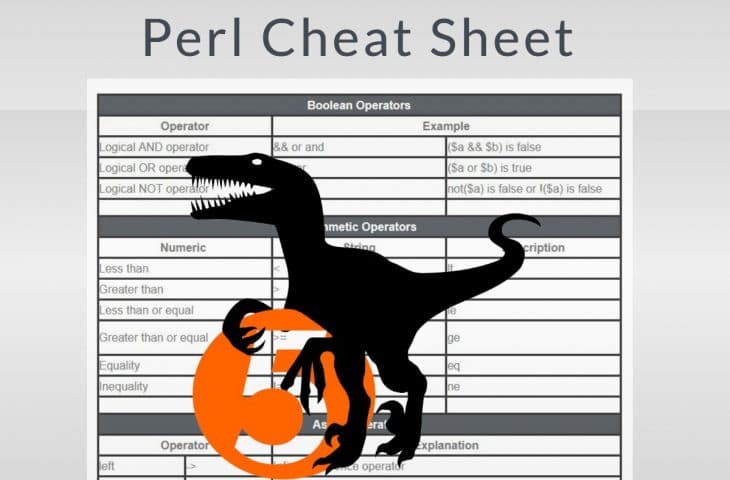GIT – How to remove node_modules
Create a .gitignore file in the git repository if it does not contain one
touch .gitignore
Open up the .gitignore and add the following line to the file
**/node_modules
Remove the node_modules folder from the git repository
git rm -r –cached node_modules
Commit the git repository without the node modules folder
git commit -m “Removed node_module folder”
Push the repository to github
git push origin master
After all of that, you should also add the gitignore and commit it to the repository
git add .gitignore
git commit -m “Updated the .gitignore file
git push origin master
https://gist.github.com/lmcneel/45594e550a3403d589bdcaad38138a83